 Character Count Tool Online - Free Character Counter
Character Count Tool Online - Free Character Counter
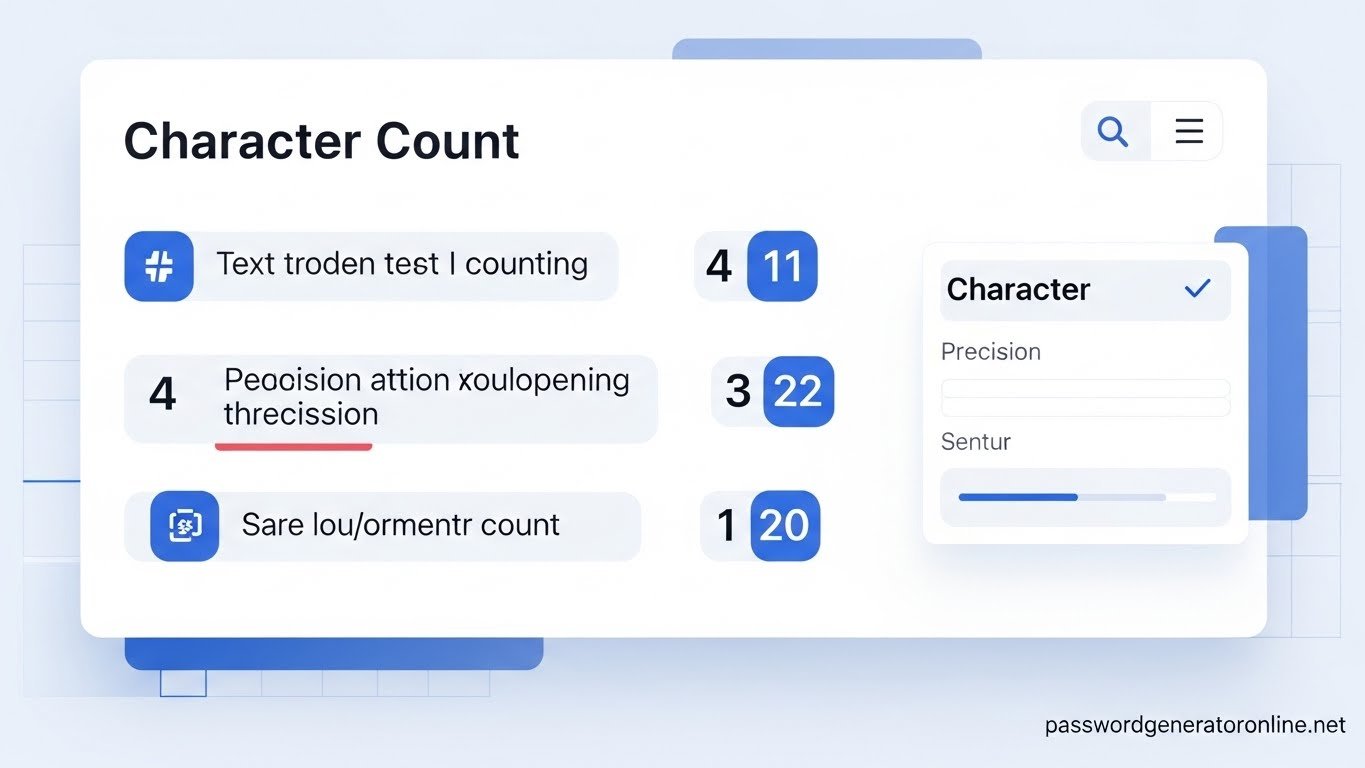
In today’s digital world, security is a top priority, and one of the best ways to protect personal information is through strong passwords. When creating a secure password, the length and complexity play a crucial role in preventing unauthorized access. This is where an Online Character Count tool becomes essential, helping users generate and verify the ideal password length for enhanced security.
The strength of a password depends not just on complexity but also on its length. Cybersecurity experts recommend using passwords that are at least 12-16 characters long to reduce the risk of brute-force attacks. Many platforms enforce password length requirements, making an Online Character Count tool indispensable for ensuring compliance while maintaining security.
Ensures Minimum and Maximum Length – When using a password generator, an Online Character Count tool helps users determine whether their password meets the required length for different platforms.
Encourages Complexity – The tool allows users to balance character length with complexity, ensuring the inclusion of uppercase letters, lowercase letters, numbers, and special characters.
Avoids Password Restrictions Errors – Some platforms limit password length; an Online Character Count tool prevents users from exceeding the maximum allowed characters.
Enhances Passphrase Generation – Passphrases, which are a series of random words, require precise character limits for usability. Using a character count tool ensures these passphrases fit within security guidelines.
Password generators are useful in creating random, strong passwords, but they often need a way to verify the total number of characters. Many advanced generators integrate an Online Character Count tool to provide real-time character feedback, ensuring that generated passwords meet both security standards and platform requirements. For example, if a website requires a 14-character password but no longer than 20 characters, an Online Character Count tool allows users to fine-tune their generated password accordingly. This not only saves time but also eliminates the frustration of multiple password attempts.
When selecting a character count tool for password generation, consider the following: Accuracy: The tool should provide precise character counts, including spaces and special symbols. Integration with Password Generators: A seamless experience with password managers or generators enhances usability. Accessibility: The tool should be available online without the need for downloads or installations. Security: Ensure the tool does not store or transmit entered data, preserving privacy.
Incorporating an Online Character Count tool in password creation enhances security by ensuring password length compliance and complexity. Whether manually creating passwords or using a generator, having a reliable character counter helps users maintain strong digital defenses. As cyber threats evolve, leveraging such tools ensures better protection for online accounts, keeping sensitive data safe from unauthorized access.
How do I generate a random password in WordPress? +
HTML stands for HyperText Markup Language.
What is password hash for WordPress? +
CSS stands for Cascading Style Sheets.
How do I encrypt a password in WordPress? +
JavaScript is a client side programming language.
How do I find my WordPress password? +
JavaScript is a client side programming language.